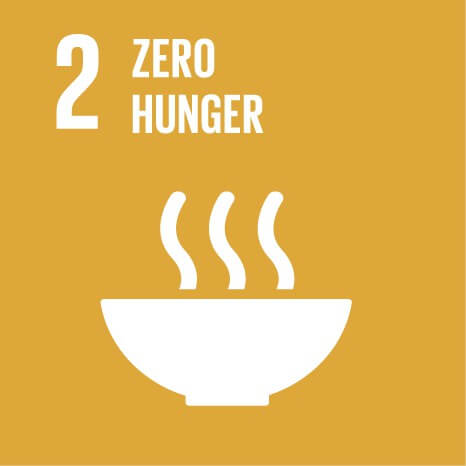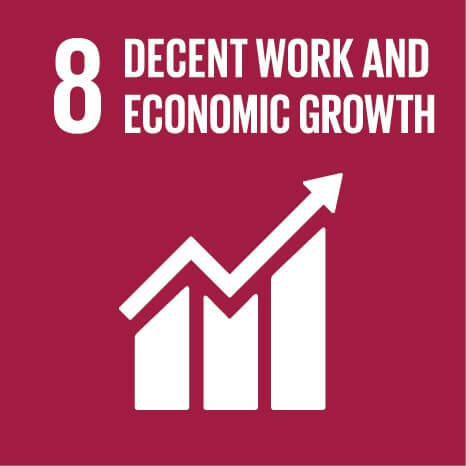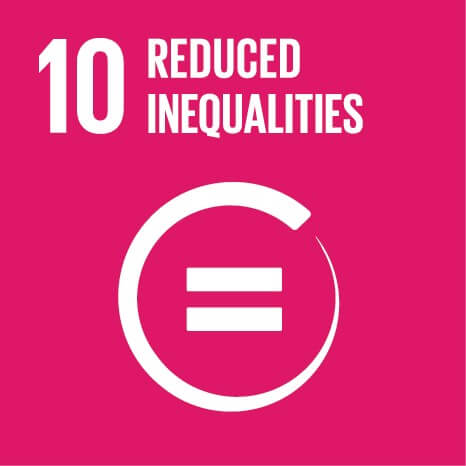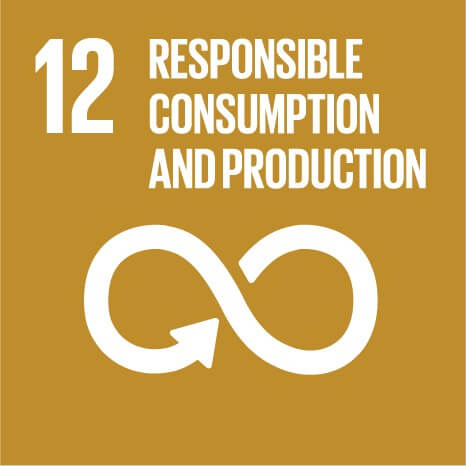Average agricultural yield per hectare of smallholder farmers who sold to the organization during the reporting period.
Average Supplier Agricultural Yield: Smallholder (PI1405)
Calculation:
- Reporting Format Unit of Measure (PD1602) selection per Hectare
- Metric Type Submetric
- Metric Level Product/Service, Organization
- IRIS Metric Citation IRIS, 2021. Producer Price Premium (PI1568). v5.2.
Footnote
Organizations should footnote all assumptions used, including source of data, details on the group, and unit of measure reporting against (such as kilograms or bushels per hectare) using Unit of Measure (PD1602). See usage guidance for further information.
Usage Guidance
-
NOTE: This metric will be deprecated in a forthcoming update to the IRIS Catalog of Metrics. Users are advised to instead report Average Agricultural Yield (PI5935), applied to Supplier Individuals: Smallholder (PI9991).
-
This metric is intended to capture the average output per hectare for smallholder farmers among an organization's suppliers.
-
Organizations should not calculate this metric using aggregate data across all smallholder suppliers. Rather, as noted in the calculation, organizations should use smallholder farmer–specific data. Organizations should report yield from the most recent harvest and footnote details on the unit of measure.
-
This metric could be valuable for organizations that procure from farmers and provide support to improve their yields, such as training and technical assistance.
-
Organizations interested in reporting the yields of their client farmers should report Average Client Agricultural Yield: Smallholder (PI9421).
-
This metric is multi-dimensional with regard to the five dimensions of impact. In specific contexts, and based on evidence, this metric may serve as a proxy indicator of whether the outcome being sought by an investor or organization is occurring (the WHAT dimension of impact). This metric may also identify a specific the WHO dimension of impact, which details which stakeholders the investment or enterprise aims to reach with the outcome. This metric may also help clarify how underserved they were prior to the investment. For more on the alignment of IRIS metrics to the five dimensions of impact, see IRIS+ and the Five Dimensions of Impact (https://iris.thegiin.org/document/iris-and-the-five-dimensions/). No single metric is sufficient to understand an impact; rather, metrics are selected as a set across all dimensions of impact. When possible, the selection of metrics to measure and describe the five dimensions should be based on best practice and evidence.
Related metrics
This is a submetric of Average Supplier Agriculture Yield: Total (PI2046), which has 0 other related submetrics.